[RESOLVIDO] GameObject que não Ativa
3 participantes
SchultzGames :: UNITY 3D :: Resolvidos
Página 1 de 1
 [RESOLVIDO] GameObject que não Ativa
[RESOLVIDO] GameObject que não Ativa
Recentemente venho tentando fazer um jogo porém em um dos menus não estou conseguindo ativar o objeto quando o outro desativa.
Alguém pode me ajudar ??
- Código:
using System.Collections;
using System.Collections.Generic;
using UnityEngine;
using UnityEngine.UI;
public class DropDowns : MonoBehaviour {
public Dropdown indexnumberT;
public Dropdown indexnumberP;
public GameObject DropDownp;
GameObject DropDownlist;
// Use this for initialization
void Start () {
}
// Update is called once per frame
void Update () {
DropDownlist = null;
indexnumberT = GameObject.Find ("DropdownT.").GetComponent<Dropdown> ();
indexnumberP = GameObject.Find ("DropdownP.").GetComponent<Dropdown> ();
DropDownlist = GameObject.Find ("Dropdown List");
if (DropDownlist != null) {
DropDownp.SetActive (false);
} else if (DropDownlist == null) {
DropDownp.SetActive (true);
}
}
Alguém pode me ajudar ??
Fernando Andrey- Iniciante

- PONTOS : 1849
REPUTAÇÃO : 0
Respeito as regras :![[RESOLVIDO] GameObject que não Ativa WvDYdlf](https://i.imgur.com/WvDYdlf.png)
 Re: [RESOLVIDO] GameObject que não Ativa
Re: [RESOLVIDO] GameObject que não Ativa
Por acaso tu usa algum botão para desativar um e ativar o outro? Se for o caso, pode ativar um no mesmo momento em que ativa o outro.Fernando Andrey escreveu:Recentemente venho tentando fazer um jogo porém em um dos menus não estou conseguindo ativar o objeto quando o outro desativa.
- Código:
using System.Collections;
using System.Collections.Generic;
using UnityEngine;
using UnityEngine.UI;
public class DropDowns : MonoBehaviour {
public Dropdown indexnumberT;
public Dropdown indexnumberP;
public GameObject DropDownp;
GameObject DropDownlist;
// Use this for initialization
void Start () {
}
// Update is called once per frame
void Update () {
DropDownlist = null;
indexnumberT = GameObject.Find ("DropdownT.").GetComponent<Dropdown> ();
indexnumberP = GameObject.Find ("DropdownP.").GetComponent<Dropdown> ();
DropDownlist = GameObject.Find ("Dropdown List");
if (DropDownlist != null) {
DropDownp.SetActive (false);
} else if (DropDownlist == null) {
DropDownp.SetActive (true);
}
}
Alguém pode me ajudar ??
 Re: [RESOLVIDO] GameObject que não Ativa
Re: [RESOLVIDO] GameObject que não Ativa
Eu estou tentando fazer um código que desativa um game object no momento que a dropdown list ativa e isso funciona mas na hora de ativar esse game object quando a dropdown list desativa não funciona.
Fernando Andrey- Iniciante

- PONTOS : 1849
REPUTAÇÃO : 0
Respeito as regras :![[RESOLVIDO] GameObject que não Ativa WvDYdlf](https://i.imgur.com/WvDYdlf.png)
 Re: [RESOLVIDO] GameObject que não Ativa
Re: [RESOLVIDO] GameObject que não Ativa
- Código:
if (DropDownlist.activeSelf)
{
DropDownp.SetActive(false);
}
else if (!DropDownlist.activeSelf)
{
DropDownp.SetActive(true);
}
Tenta usar o activeSelf, ele retorna o estado do objecto, no caso, se ele está activo ou não.
 Re: [RESOLVIDO] GameObject que não Ativa
Re: [RESOLVIDO] GameObject que não Ativa
Eu já tentei mas não funcionou.
Fernando Andrey- Iniciante

- PONTOS : 1849
REPUTAÇÃO : 0
Respeito as regras :![[RESOLVIDO] GameObject que não Ativa WvDYdlf](https://i.imgur.com/WvDYdlf.png)
 Re: [RESOLVIDO] GameObject que não Ativa
Re: [RESOLVIDO] GameObject que não Ativa
Outra coisa, tu estás a dizer no Update que o DropDownList vai receber null na linha 36, dessa forma, a variável nunca será preenchida. No caso, preencha as variáveis no Start, e usa o Update para fazer as mágicas.
 Re: [RESOLVIDO] GameObject que não Ativa
Re: [RESOLVIDO] GameObject que não Ativa
- Código:
using System.Collections;
using System.Collections.Generic;
using UnityEngine;
using UnityEngine.UI;
public class DropDowns : MonoBehaviour
{
public Dropdown indexnumberT;
public Dropdown indexnumberP;
public GameObject DropDownp;
GameObject DropDownlist;
// Use this for initialization
void Start()
{
indexnumberT = GameObject.Find("DropdownT.").GetComponent<Dropdown>();
indexnumberP = GameObject.Find("DropdownP.").GetComponent<Dropdown>();
DropDownlist = GameObject.Find("Dropdown List");
}
// Update is called once per frame
void Update()
{
if (DropDownlist.activeSelf)
{
DropDownp.SetActive(false);
}
else if (!DropDownlist.activeSelf)
{
DropDownp.SetActive(true);
}
}
}
Tenta assim
 Re: [RESOLVIDO] GameObject que não Ativa
Re: [RESOLVIDO] GameObject que não Ativa
Vou tentar
Fernando Andrey- Iniciante

- PONTOS : 1849
REPUTAÇÃO : 0
Respeito as regras :![[RESOLVIDO] GameObject que não Ativa WvDYdlf](https://i.imgur.com/WvDYdlf.png)
 Re: [RESOLVIDO] GameObject que não Ativa
Re: [RESOLVIDO] GameObject que não Ativa
Não funcionou.
Fernando Andrey- Iniciante

- PONTOS : 1849
REPUTAÇÃO : 0
Respeito as regras :![[RESOLVIDO] GameObject que não Ativa WvDYdlf](https://i.imgur.com/WvDYdlf.png)
 Re: [RESOLVIDO] GameObject que não Ativa
Re: [RESOLVIDO] GameObject que não Ativa
Já olhaste no inspector se as variáveis estão sendo preenchidas? Por acaso não está a tentar desativar o objeto no qual se encontra o script? Já conferiu se os nomes do objeto usados no GameObject.Find coincidem? Está a dar algum erro? Se sim, me mande o erro.Fernando Andrey escreveu:Não funcionou.
 Re: [RESOLVIDO] GameObject que não Ativa
Re: [RESOLVIDO] GameObject que não Ativa
Está dando este erro:
NullReferenceException: Object reference not set to an instance of an object
DropDowns.Update () (at Assets/Scripts/DropDowns.cs:39)
NullReferenceException: Object reference not set to an instance of an object
DropDowns.Update () (at Assets/Scripts/DropDowns.cs:39)
Fernando Andrey- Iniciante

- PONTOS : 1849
REPUTAÇÃO : 0
Respeito as regras :![[RESOLVIDO] GameObject que não Ativa WvDYdlf](https://i.imgur.com/WvDYdlf.png)
 Re: [RESOLVIDO] GameObject que não Ativa
Re: [RESOLVIDO] GameObject que não Ativa
Fernando Andrey escreveu:Está dando este erro:
NullReferenceException: Object reference not set to an instance of an object
DropDowns.Update () (at Assets/Scripts/DropDowns.cs:39)
Tem discord? Se tiver me add. AndreS#6482
Por lá compartilha a tela e me mostra direito o que está a acontecer, se quiser...
Fernando Andrey- Iniciante

- PONTOS : 1849
REPUTAÇÃO : 0
Respeito as regras :![[RESOLVIDO] GameObject que não Ativa WvDYdlf](https://i.imgur.com/WvDYdlf.png)
 Re: [RESOLVIDO] GameObject que não Ativa
Re: [RESOLVIDO] GameObject que não Ativa
Este tópico foi criado no local incorreto e foi movido. Vamos manter a organização do fórum.
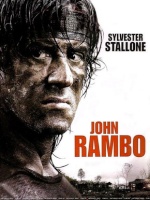
JohnRambo- Moderador
-
 PONTOS : 4958
PONTOS : 4958
REPUTAÇÃO : 661
Idade : 23
Áreas de atuação : Unity;
Programação;
Música e Sonorização;
Graduado em Análise e Desenvolvimento de Sistemas;
Respeito as regras :![[RESOLVIDO] GameObject que não Ativa Aad8pUi](https://i.imgur.com/Aad8pUi.png)
 Re: [RESOLVIDO] GameObject que não Ativa
Re: [RESOLVIDO] GameObject que não Ativa
Valeu pela ajuda galera. Foi resolvido o problema.
Fernando Andrey- Iniciante

- PONTOS : 1849
REPUTAÇÃO : 0
Respeito as regras :![[RESOLVIDO] GameObject que não Ativa WvDYdlf](https://i.imgur.com/WvDYdlf.png)
 Tópicos semelhantes
Tópicos semelhantes» [RESOLVIDO] Script não ativa bool do animator
» [RESOLVIDO] canvas ativa mas nao e possivel clicar nos botoes
» [RESOLVIDO]como acesar uma void publica pelo script e ativa-la
» [RESOLVIDO] Restaurar GameObject
» [RESOLVIDO] Lista de GameObject
» [RESOLVIDO] canvas ativa mas nao e possivel clicar nos botoes
» [RESOLVIDO]como acesar uma void publica pelo script e ativa-la
» [RESOLVIDO] Restaurar GameObject
» [RESOLVIDO] Lista de GameObject
SchultzGames :: UNITY 3D :: Resolvidos
Página 1 de 1
Permissões neste sub-fórum
Não podes responder a tópicos




